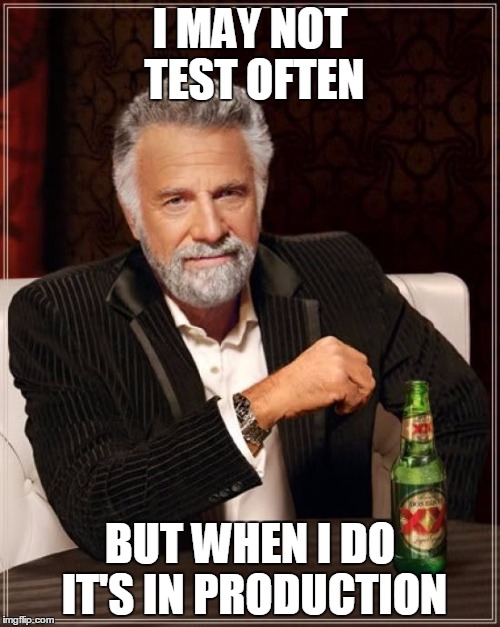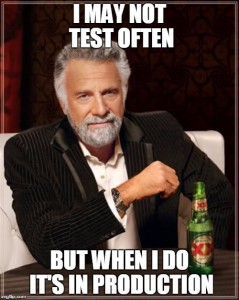Apple has continually enhanced their enterprise update paths over the last several years. The most recent change came with iOS 14.5 which allowed MDM administrators to send a custom command to that allows organizations to decide whether to stay on an older iOS Major version (iOS 14.x) or allow devices to access a newer major version (iOS 15). This custom command has many challenges to its adoption, and it the release of iOS 15 on 09/20/2021 was really the first time this could be tested in a production deployment.
Although recommendationCadence is a fascinating subject, the purpose of this quick post is the PowerShell one-liner I identified to pull information to know when the update was made available to enterprises. Any simple up/down monitor for a webpage could also track this information, I just happened to have a PS terminal open when I wanted to check this.
(Invoke-RestMethod https://gdmf.apple.com/v2/pmv).assetsets.ios
This command will produce a very simple list of what versions are available.
ProductVersion PostingDate ExpirationDate SupportedDevices
-------------- ----------- -------------- ----------------
8.0 2021-09-20 2021-12-19 {Watch3,1, Watch3,2, Watch3,3, Watch…
15.0 2021-09-20 2021-12-19 {AppleTV11,1, AppleTV5,3, AppleTV6,2…
5.3.9 2021-09-13 2021-12-19 {Watch3,1, Watch3,2, Watch3,3, Watch…
7.6.2 2021-09-13 2021-12-19 {Watch3,1, Watch3,2, Watch3,3, Watch…
14.8 2021-09-13 2021-12-19 {iPad11,1, iPad11,2, iPad11,3, iPad1…
7.6.1 2021-07-29 2021-12-12 {Watch3,1, Watch3,2, Watch3,3, Watch…
14.7.1 2021-07-26 2021-12-19 {iPad11,1, iPad11,2, iPad11,3, iPad1…
14.7 2021-07-21 2021-10-24 {iPad11,1, iPad11,2, iPad11,3, iPad1…
14.7 2021-07-19 2021-12-19 {AppleTV11,1, AppleTV5,3, AppleTV6,2…
7.6 2021-07-19 2021-10-27 {Watch3,1, Watch3,2, Watch3,3, Watch…
14.7 2021-07-19 2021-10-24 {iPhone10,1, iPhone10,2, iPhone10,3,…
12.5.4 2021-06-21 2021-12-19 {iPad4,1, iPad4,2, iPad4,3, iPad4,4…}
14.6 2021-06-21 2021-10-19 {iPad11,1, iPad11,2, iPad11,3, iPad1…
14.6 2021-06-21 2021-10-17 {iPhone10,1, iPhone10,2, iPhone10,3,…
5.3.9 2021-05-24 2021-12-19 {Watch2,3, Watch2,4, Watch2,6, Watch…
6.3 2021-05-24 2021-12-19 {Watch2,3, Watch2,4, Watch2,6, Watch…
7.5 2021-05-24 2021-10-17 {Watch3,1, Watch3,2, Watch3,3, Watch…
14.6 2021-05-24 2021-10-17 {AppleTV11,1, AppleTV5,3, AppleTV6,2…
The server gdmf.apple.com is the resource provided by Apple to dictated what iOS versions are available. Since this site only provides a JSON-formatted list, it’s very easy to use the invoke-RestMethod to grab relevant data.