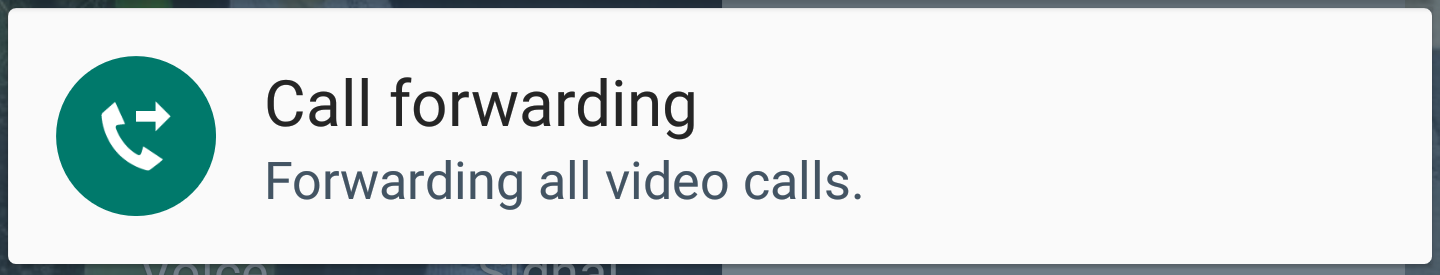1. The federal government calling for anything similar to encryption bans or regulation is a ludicrous idea. Anyone attwmpting to say this can be accomplished in a meaningful way clearly doesn’t understand encryption and the modern world where 1s and 0s ignore national borders.
The obvious result of something curtailing encryption or inclusion of Fed-only back doors is other countries will promote the use of strong encryption and make products used by the remainder of the world.
Additionally the “rubber hose filesystem” is designed specifically with a scenario like this in mind. Any app or system implementing encryption in the future would include a plausible deniability feature where the user would easily be able to claim they never used it for such purposes.
This may manifest itself as something of Google’s Allo + Snapchat, where you can go to an encrypted session that destroys evidence of itself on a range of trivial conditions, from timing-related destruction to incorrect pass code entered X times.
2. Net Neutrality isn’t dead and it is likely the largest target for any authoritarian government, regardless of any flags flown, founding documents followed, or speeches given. The tool that is the Internet is the single largest check to disinformation. Although the Internet is rife with fake news, access to more information that must be analyzed is more likely to yield constructive decision making rather than a curated list of well-controlled propaganda. Clearly this needs to be addressed through education and some laser-scapel-precision on the part of Social Media providers
The intention of removing, blocking, modifying, or making exceptions to Net Neutrality is what I fear most from any corporation, organization, agency, institution, or government.